

If this was caused by Windows Updates then you can check which were installed at Settings>Update & Security>Windows Update under Installed Updates, then uninstall them from the link there, and hide with the Hide Updates tool explained here: Go to Device Manager > Network Adapters, select Wifi adapter, then Power Management tab, clear the check box to "Allow the computer to turn off the device to save energy." Then on the Advanced tab disable any energy-saving options. You can also use System Restore to get before the problem began, then check for Updates with the Hide Update tool and hide them. If this was caused by Version update then you can roll it back in Settings>Update & Security>Recovery and then hide it until it matures using the Hide Updates Tool.įor Wifi won't connect issues after Version 1903:Įnable IPv6 in the network adapter settings:
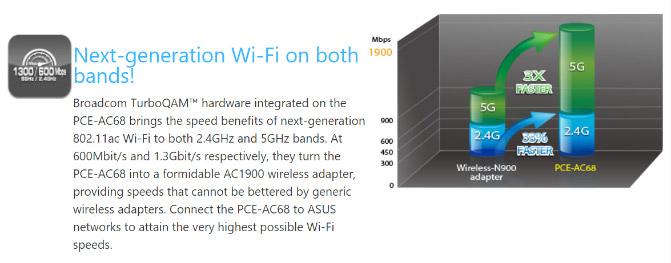
Run the fixit from (Re-enable IPv6 on all nontunnel interfaces) and reboot.


 0 kommentar(er)
0 kommentar(er)
